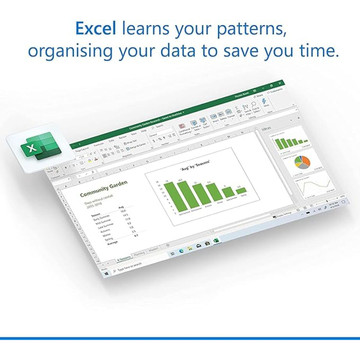Microsoft® Office Professional Plus 2021 - Digital Software (Lifetime for PC)
- Brand:
Microsoft
- Condition:
- New
- Condition Detail:
- - Digital Download
- Warranty:
- Yours to Keep! We cannot accept returns on opened items due to the nature of this product.
Microsoft Office Professional Plus 2021 Lifetime for 1 Windows PC offers the classic versions of Word, Excel, PowerPoint, and Outlook, plus Publisher and Access, all in one convenient package. This one-time purchase is perfect for growing small businesses who need the essentials to get it all done. With Microsoft support included for 60 days at no extra cost, you can rest assured that you'll have the help you need to get up and running quickly. Plus, it's licensed for both home and commercial use, so you can use it wherever you need it.
NOTE: The item in this listing is a DIGITAL product. You will NOT receive a physical product, such as a gift card, downloadable CDs, etc. An activation code or license key will be posted to your account and sent via the Shipping Confirmation email within one business day. Login to your account to view your order or look for the Shipping Confirmation email and check the tracking number field. Follow the Redemption Instructions on the product listing to redeem your digital download.
Features:
- For 1 PC for 1 person
- Classic 2021 versions of Word, Excel, PowerPoint, Outlook, along with Publisher and Access
- Microsoft support included for 60 days at no extra cost
- Compatible with Windows 11 or Windows 10
- Works with Microsoft Teams
- Licensed for home and commercial use
Due to the nature of the item, we cannot accept returns on this product.
Deals you'll go nuts for!℠
What's in the Box?
- Microsoft® Office Professional Plus 2021 - Digital Software (Lifetime for PC)
Specifications:
- System Requirements:
- Processor: 1.6GHz Dual-Core CPU
- Operating System: Windows 11 or Windows 10
- Memory: 4GB RAM (for the 64-bit version) or 2GB RAM (for the 32-bit version)
- Hard Drive Space: 4GB Available Disk Space
- Display: 1024 x 768 px
- Graphics: DirectX 10 Graphics Card for Graphics Hardware Acceleration
- Limited Quantity Available
- Yours to Keep! We cannot accept returns on opened items due to the nature of this product.
Redemption Instructions:
- Use this link to download the install file: http://officecdn.microsoft.com/pr/492350f6-3a01-4f97-b9c0-c7c6ddf67d60/media/en-us/ProPlus2021Retail.img.
- Once the download is complete, right-click on the file and choose “Mount.” It will show up as a new disk drive on your computer (normally labeled as "DVD Drive").
- Navigate to that drive in your File Explorer and double-click on setup.exe to start the installation.
- After the installation is complete, run any of the newly installed 2021 office products (not Office 365) and enter the product key when prompted.
- Note: If it did not prompt for a key, navigate to "Account" at the bottom left of the menu or through "File" in the top ribbon. Use the option to activate under "Product Information" to activate.
- When done, right-click on the drive that was created in step 2 via File Explorer and choose “Unmount” or “Eject.” The downloaded install file can then be removed.
- If you have trouble with the link from Microsoft, please use this link to download the file instead: https://drive.google.com/file/d/1Tsd8tvwT_c3ih7cdjtPpgI1DpyKquwcB/view?usp=sharing
Microsoft® Office Professional Plus 2021 - Digital Software (Lifetime for PC)
30 DAY MONEY BACK GUARANTEE
Unless marked otherwise, you can return any item purchased within 30 days of delivery.
You can easily submit a request for a refund from the Returns Policy Page and we’ll provide support for your refund as soon as possible.
We’ll issue your refund back to your original payment method within 5 - 7 business days.
















![Microsoft Office 2024 Professional Plus for Windows Lifetime for 1 PC [Digital Download] product image Microsoft Office 2024 Professional Plus for Windows Lifetime for 1 PC [Digital Download] product image](https://cdn11.bigcommerce.com/s-g1m2zz2uro/images/stencil/360x360/products/33749/422529/42abbb20_50f7_5d63_b240_eec877c3d688_680ad987ac0b77371375e187__16841.1750351594.jpg?c=1)


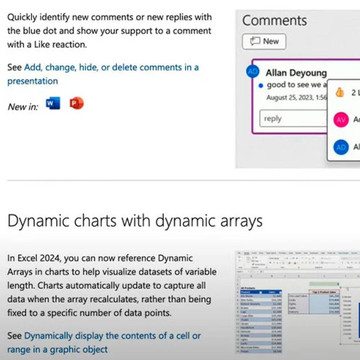

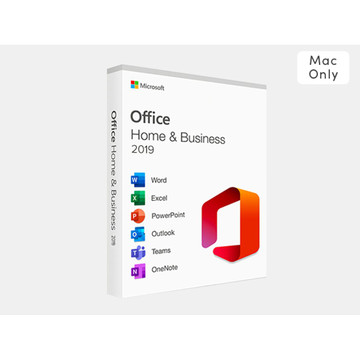

![Microsoft Project Professional 2021 - Lifetime Subscription [Digital] product image Microsoft Project Professional 2021 - Lifetime Subscription [Digital] product image](https://cdn11.bigcommerce.com/s-g1m2zz2uro/images/stencil/360x360/products/32104/363047/b169df6a_f2dc_5d74_9631_e35be4a11eac_65b2dac262a0a8f0ab4b18db__98746.1742493705.jpg?c=1)
![Microsoft Visio Professional 2021 - Lifetime Subscription [Digital] product image Microsoft Visio Professional 2021 - Lifetime Subscription [Digital] product image](https://cdn11.bigcommerce.com/s-g1m2zz2uro/images/stencil/360x360/products/32101/363034/a7a96548_9cd6_5286_8e80_f00835a1fbf7_65b1ae373cdc54707faa9a5e__05184.1742487892.jpg?c=1)